
For Doctors: Preparing Patients for a Telemedicine Visit
As COVID-19 continues to dominate daily life, telemedicine visits are dominating the world of medicine. In a previous blog post, we’ve explained what telemedicine is and it’s benefits to cater to the new normal. In this post, we expand on telemedicine from the perspective of the clinician and how they can help optimize a virtual visit to the best they can
When creating a positive experience for patients who have a virtual visit, it is necessary to prepare the patient for this unique experience where they communicate without a face-to-face visit with the doctor. For the best experience, instruct the patient that the appointment is going to be just like a visit to the office in a quiet, private, distraction-free environment.
Here are some tips to help your patients prepare for their telemedicine appointment; The patient has to be sure that their equipment is working correctly and is going to connect with the doctor’s telemedicine program. For smartphones, have the patient check his\her camera and microphone and let them set the camera and screen, so it is facing the patient. It is also essential to remind the patient to check that their battery is sufficiently charged, especially if they are using a smartphone. Inform the patient that the video and audio quality will be improved if they use the smartphone on a WiFi network. This information is often second nature to millennials but may require a family member or friend to help a senior patient with the equipment or audiovisual connections.
They should try to select a quiet, private, well-lit room for their stay. Be sure that you let the patient know that during the virtual visit you may be reviewing personal medical information, so they should make sure that they have privacy for the visit
Avoiding distortion is a good suggestion that stands is set, so the phone is at eye level. The proper browser requirements to recommend for patients: For computers:
*Windows – Firefox, Chrome (Note: Microsoft Edge and InternetExplorer are not supported currently)
*Apple OSX – Firefox, Chrome, Safari 11+*Chrome OS – ChromeFor mobile phones/Tablets:
*Apple iOS – Safari 11+
*Android – Chrome
Here are a few suggestions for patients to enhance virtual visits:
Mobile devices should be placed on “Do bo disturb” mode, as well as TV’s, radios, household appliances, removing family members, guests, and pets.
It is recommended the patient avoid walking, moving around the room, and especially not when driving during the visit. A virtual visit should be held in a quiet, private, well-lit room while sitting. Discourage patients from multitasking during the virtual visit. (this also applies to the physician!) Discourage answering a text, email, or taking other calls during the virtual visit.
Finally, encourage the patient to prepare questions that they would like to ask during the visit and write down those questions before the virtual visit. Telemedicine visits can be very productive for both patients and doctors. Your appointment should be close to a face-to-face visit despite the limitation for the doctor to touch the patient. Telemedicine is now the “new normal,” thanks to COVID-19; however, quality care can still be maintained with this method of communication.
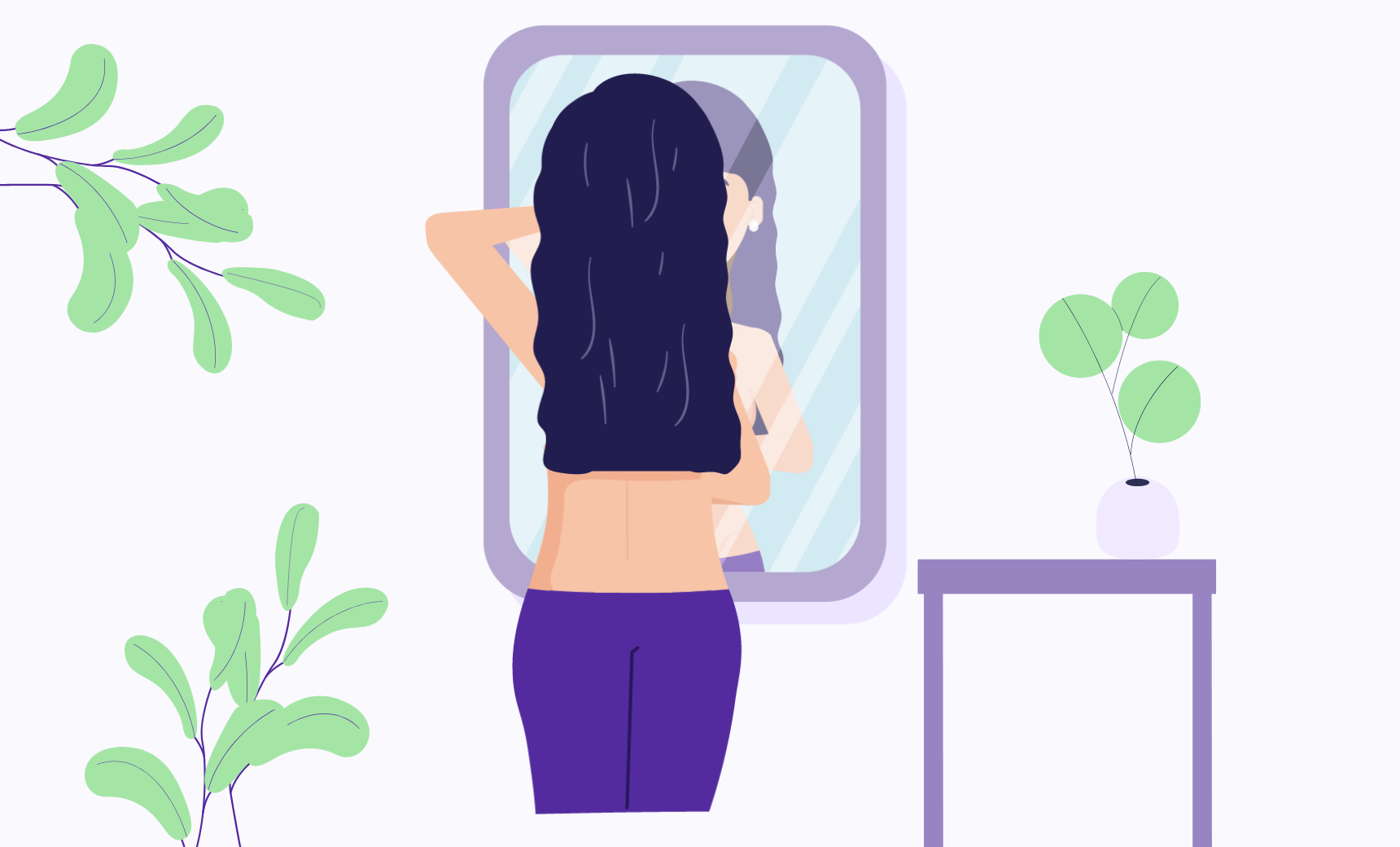
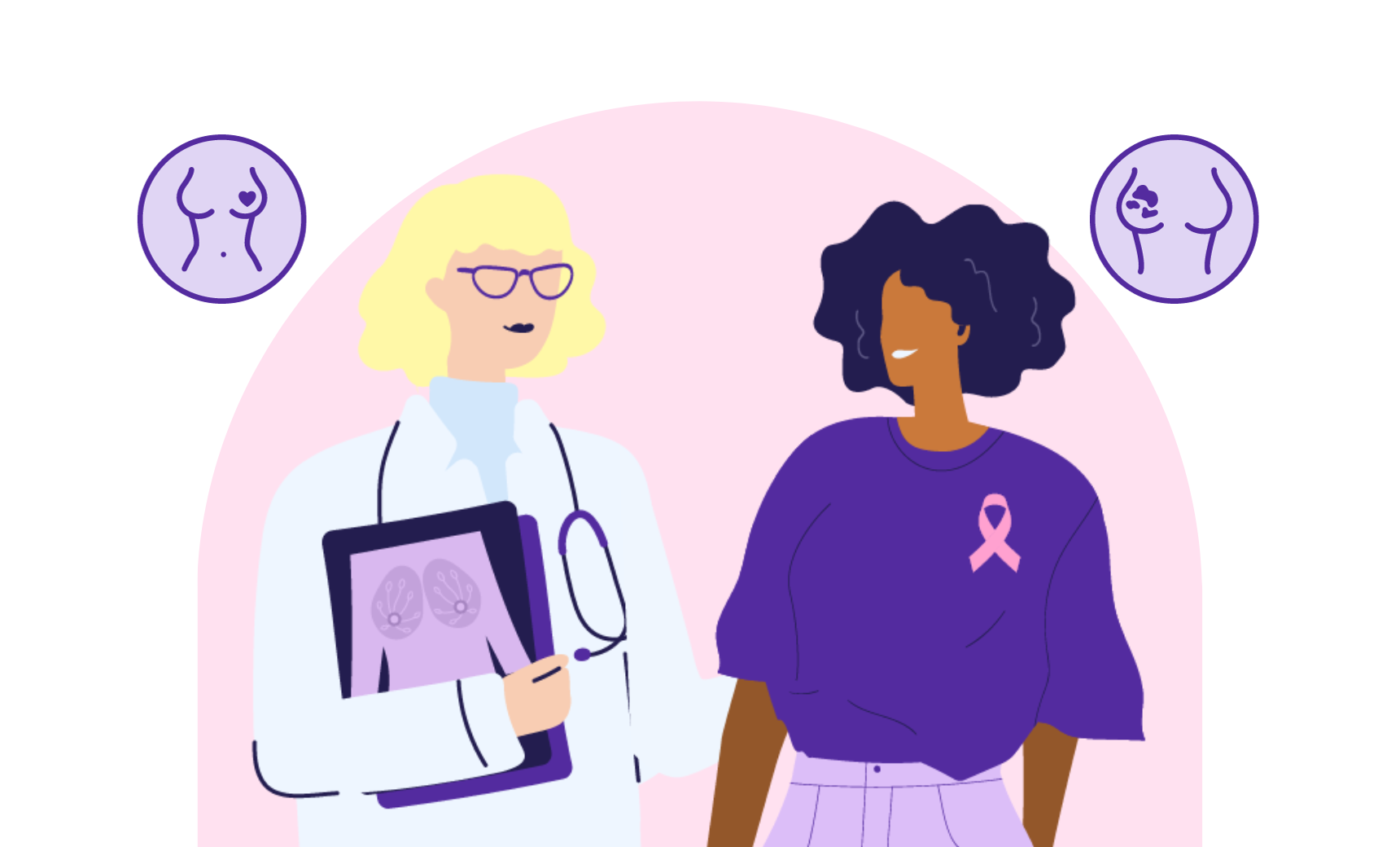
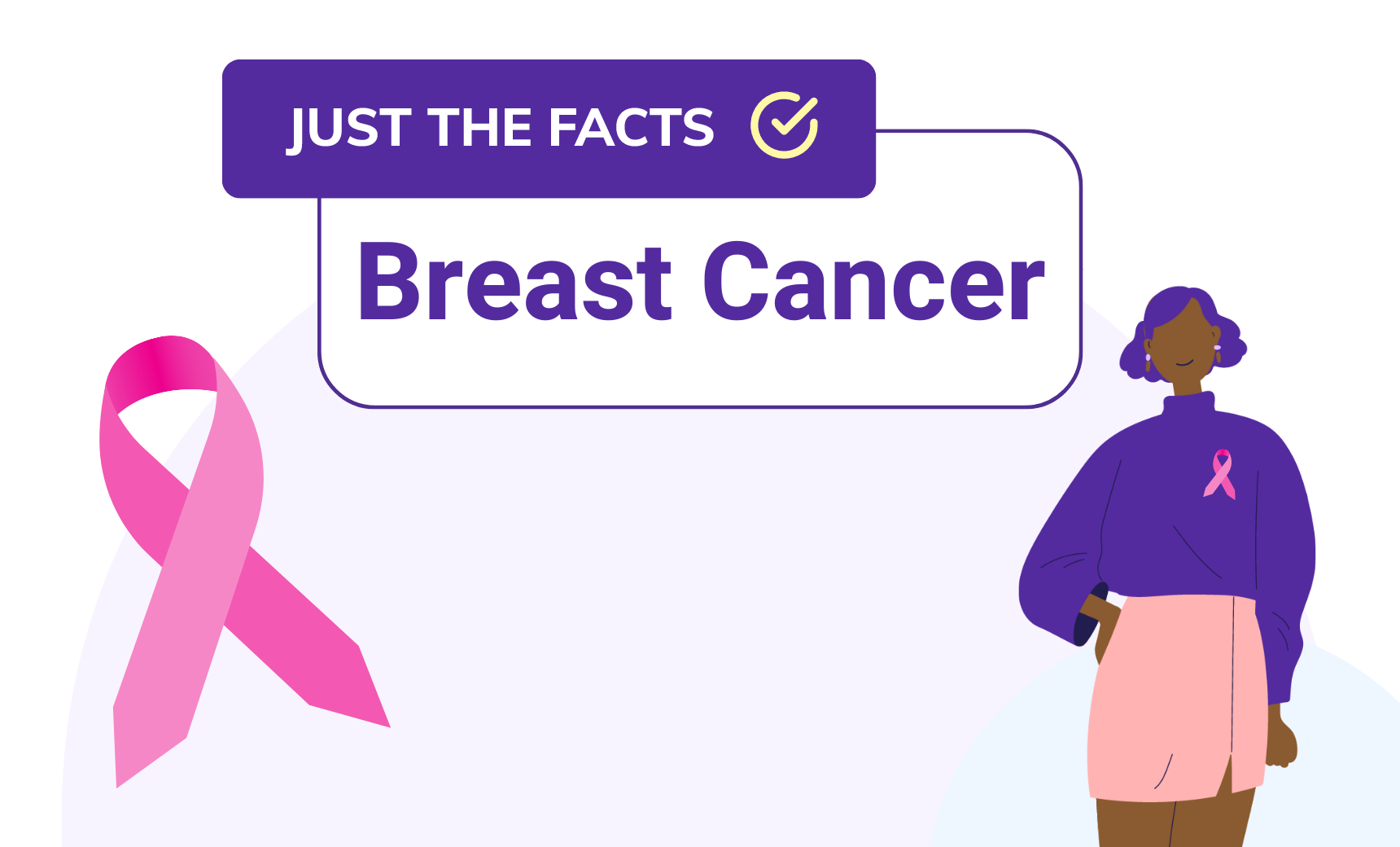

Andy Alem
The LabFinder Editorial Team is behind The Illuminator and The Insider, LabFinder’s consumer and business blogs.
Dr.Robert Segal
Dr. Segal is CEO and co-founder of LabFinder, as well as a board-certified cardiologist. He began practicing medicine in 2002 and has founded several businesses, including Medical Offices of Manhattan and Manhattan Cardiology.